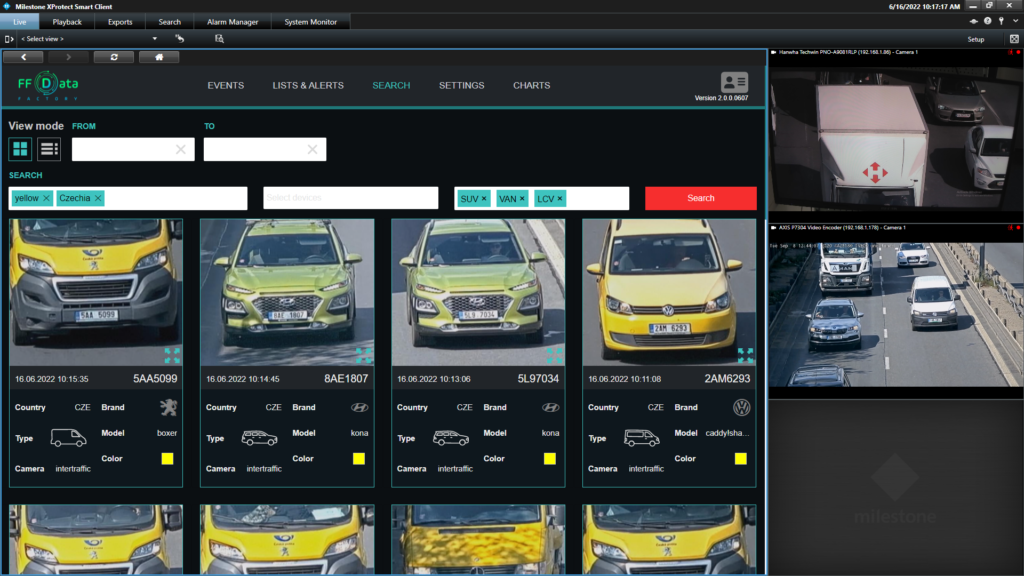
Our success story of building a smart platform for handling big traffic data began with a meeting with members of law enforcement in one of the European countries.
In one of these meetings, we learned that the traffic control and monitoring system is working. There is video recording of violations, detection of cars, and so on. But doing this in such a way as to monitor violators online from all over the city, and (in the future) the whole country, has become a challenge for us. A large amount of data needs to be stored and retrieved quickly,, as well as checked with several lists of violators.
But we took on this task and this is how FF Data Factory was born – the most innovative traffic data platform on the market. It is able to collect, store and analyze large amounts of data and generate individual dashboards for specific client requirements.
But now we’ll take a look at how FF Data Factory works with lists.
What is the chief advantage?
For example, you have the task of controlling violators according to the following lists – traffic rules violators, alimony evaders, tax evaders, etc. You download many lists and get real-time alerts for the relevant violators. Integration into Milestone VMS should open up the ability to view the corresponding video recording of the fact of the violation.
What are the benefits you get with FF Data Factory:
It should be noted that FF Data Factory is equally effective in working with large projects in the traffic sector, as well as with small projects in the access control sector (logistics centers, malls) and parking lots.
How the system works
How it operates
Case 1. Control of violators in a particular region
The police conduct daily traffic monitoring. Several types of lists of offenders are loaded into the central police system with the FF Data Factory and Milestone XProtect already installed.
As soon as FF Data Factory identifies the offender based on the data from the Axis cameras with CAMMRA application, and, after comparing them with the lists, a warning pops up. In addition, you can pull up a video from Milestone to confirm the violation.
Case 2. Parking occupancy control
Large parking networks or parking at large shopping malls requires great flexibility and speed in management, which demands a large amount of data.
FF Data Factory, receiving data from Axis cameras with the CAMMRA application, works quickly with lists and issues pop-ups for different groups of visitors – VIPs, suppliers, violators, etc. It can then also issue reports on workload, identify free places, etc.
Case 3. Calculation of transit time
Public transport companies often want to inform drivers about the traffic situation in the city. It is important to inform drivers how long it takes to get from one point of the city to another, how intensive the traffic is in the city, and how long it will take to drive through the entire area. FF Data Factory works here as a calculator of these transit times based on metadata from Axis cameras with the CAMMRA application.
How to enable the system from CAMMRA, FF Data Factory and Milestone
Step 1. Install Axis cameras at key points according to the technical requirements; download the CAMMRA application and activate it.
Step 2. Connect all cameras in Milestone.
Step 3. Install FF Data Factory and Milestone on the client’s server.
Step 4. Connect FF Data Factory to Milestone.
Step 5. We mark the cameras with the CAMMRA application that will collect data on FF Data Factory.
The system is ready to be used.
You can learn more technical details here and share with your customers. If you want to include FF Data Factory and CAMMRA in your project, write to us at j.hazlbauer@ff-group.org.


Oleksandra Plakhota
Head of Sales